منتدى صداقة سوفت نورت منتديات صداقة سوفت ياآ ~ زائر ~ إن شاء الله تكون بألف خير وعاآفية ... نحن نناضل لبناء مجتمع تعمه معاني الصداقة والأخوة المعمقة بالحب والود |
"ولا تقف ما ليس لك به علم إن السمع والبصر والفؤاد كل أولئك كان عنه مسؤولا" *** يُنصَبُ حول العرش يوم القيامة منابِر من نور عليها قوم لباسهم من نور ووجوههم نورليْسُوا بأنبياء ولا شهداء....يغبِطهم الانبياء والشهداء...هم المتحابون في الله على غير انساب بينهم ولا أموال يتعاطونها .  |
|
|




 عدد المساهمات
عدد المساهمات السمعة
السمعة